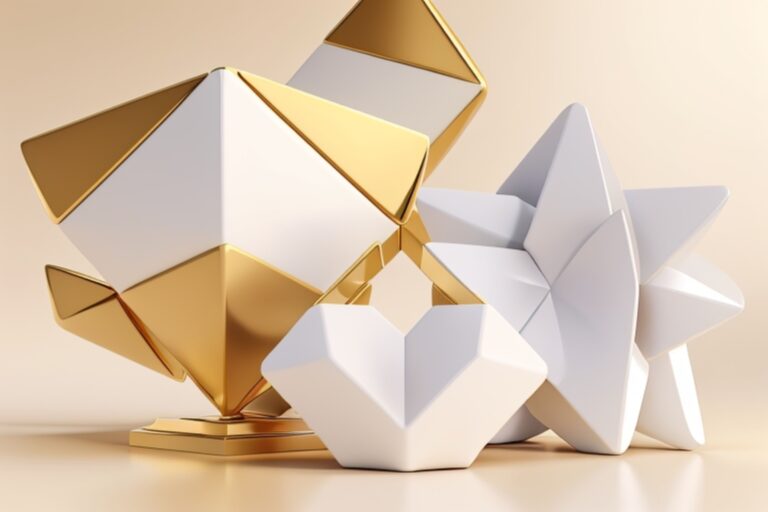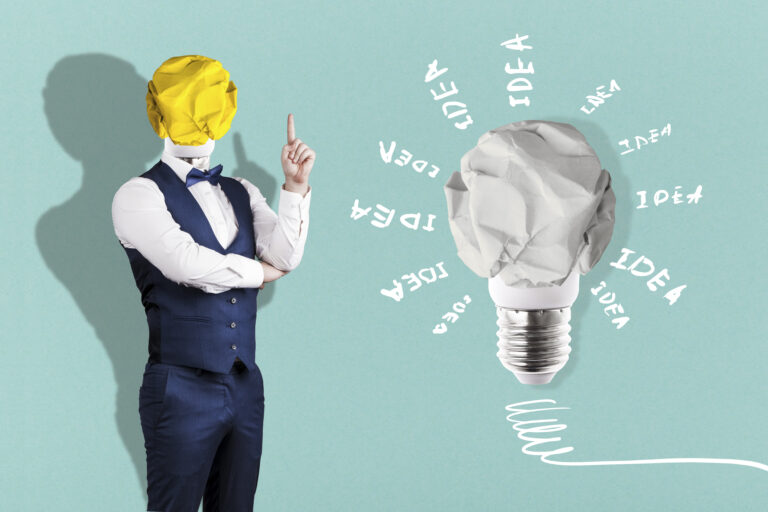Many growth-stage founders and operations leads think of automation simply as a stack of tools (Zapier, RPA bots, scripts) you layer on to “fix” broken workflows. What’s missing, however—and what rarely gets written about—is how that tactical focus decays your team’s health, resiliency, and alignment over time. The antidote is an automation strategy map—a visual, disciplined framework that aligns your automation efforts with your priorities and prevents constant firefighting.
In this post, I’ll argue that the difference between long-term scaling and burnout often lies in whether you treat automation as scattered rescue missions or as a mapped, coherent system. I’ll also introduce the notion of a business automation roadmap (used early in the piece) and show how you can tie your automation strategy map to founder well-being, team sanity, and sustainable scale.
The Cost of Tech Firefighting: When “Quick Fix” Becomes a Habit
Most teams fall into automation firefighting in the same way a building falls into disrepair: patching leaks rather than rethinking plumbing.
You get a complaint: “Our CRM tasks are too manual.” You hire a freelancer or spin up a Zap. Later: “Our onboarding tasks are leaking leads.” You build another script. Then: “Our order handoffs are inconsistent.” You bolt on a workflow engine. Rinse and repeat.
This pattern has three fatal side effects:
- Debt and fragility – Each quick fix compounds integration complexity. Over time, your stack becomes brittle, and one small change breaks ten upstream connections.
- Cognitive fatigue – Engineers and ops folks live in debugging mode. There is no breathing room for thinking, for architecture, or for refactoring.
- Misaligned priorities – You’ll automate what is urgent, not what is strategically important. This means you might spend weeks automating minor tasks, while major inefficiencies go uninvestigated.
Contrast that with the opposite approach: start with a structured, visual automation strategy map (not just tool selection), then use a business automation roadmap to phase in systems in alignment with your business growth and founder health.
What Is an Automation Strategy Map?
Borrowing from the broader strategy mapping discipline (e.g. Balanced Scorecard maps), an automation strategy map is a visual blueprint. It shows:
- Key business objectives and bottlenecks (at various levels: team, domain, cross-domain).
- The causal or dependency relationships between them (i.e. solving one process enables another).
- The automation initiatives or projects tied to those objectives.
- Constraints, guardrails, or capacity boundaries (e.g. “do not exceed X integrations without review”).
- Phases or time horizons (short, medium, long) mapped onto the same diagram.
In a more formal sense, it’s a way to visualize the alignment between business goals and automation efforts. It prevents you from automating in silos or for “shiny tool syndrome.” It’s not about the specific tools you’ll use today; it’s about where automation gives you leverage, and in what order.
For example, your map might highlight:
- A cluster of internal process inefficiencies (e.g. sales handoff → fulfilment delays).
- A set of external customer pain points (e.g. quoting speed).
- A linking path: if you automate “data validation at input” upstream, then automations downstream become viable.
- A phase boundary: you decide not to automate all steps of fulfilment until upstream systems are stable.
- A capacity line: your operations team should not onboard more than 3 major automations per quarter without a review.
Once visualized, the strategy map becomes a kind of “north star” for your automation investment—not dissimilar to how a brand strategy map works for marketing and product.
Why a Strategy Map Matters More Than Tools
Here’s why creating a map is more powerful than simply kicking off automation projects:
- Clarity over noise: Instead of many disparate tools, everyone sees how each automation links to business impact.
- Prioritization discipline: You can choose the next project based on strategic leverage, not urgency or whim.
- Guardrail enforcement: A map allows you to embed constraints (like integration ceilings, structural dependencies) visually.
- Better communication: Stakeholders, teams, or boards can see which automations are pushing strategic goals vs. tactical bandages.
- Adaptivity: As your business changes, the map evolves. You don’t have to rebuild from zero.
- Reduced burnout: By refusing random firefights and focusing work, your engineering and ops teams can breathe, plan, and refactor.
Still, a map without execution is just a drawing. You’ll need a business automation roadmap to convert the map into reality.
What Is a Business Automation Roadmap?
A business automation roadmap is the phased plan—milestones, dependencies, timelines, resource budgets—that brings your automation strategy map into the real world. It is the bridge between vision and execution.
In practice, a roadmap will:
- Break down the strategy map’s initiatives into projects and tasks.
- Define dependencies (project B can’t start until project A finishes).
- Allocate capacity (people, budget, timelines).
- Include decision gates, review points, and buffer zones.
- Be regularly revisited, reprioritized, and evolved.
Organizations that fail tend to confuse the roadmap with tactical to-do lists. But in reality, a roadmap is strategic—it ensures that your automations roll out in a sequence that minimizes risk and maximizes impact.
Case in point: enterprise best practices in automation emphasize that automation programs must align with strategic outcomes, not just community-driven tool usage. Without a roadmap tying automation to business objectives, you risk fragmentation and wasted spend.
A great analogy is urban planning. You don’t build scattered flyovers and tunnels one by one. You map districts, traffic flows, and connectivity, then phase work. The same discipline should govern automation.
The Hidden Link: Founder & Team Health
Here’s the gap most blogs don’t mention: your automation map and roadmap have direct bearing on your personal bandwidth and team well-being. Here’s how:
1. Firefighting is a bandwidth sink
When teams are always in reactive mode (patching integrations, fixing breakages), decision fatigue sets in. This spills over to founders and leads, who get pulled in repeatedly. Your leadership headspace becomes another integration node.
2. Ambiguity kills morale
When people don’t see how their automation work connects to bigger goals, it becomes tedious, arbitrary, and demotivating. A good map restores meaning: “Yes, this integration helps reduce quote time, which helps sales conversion by 10%.”
3. Context switching is invisible tax
When engineers constantly bounce between firefighting and framework design, they lose flow. Mapping and planning reduce context switches by batching related work and sequencing wisely.
4. Decision overload
In a firefight, every tool decision, every integration choice becomes a mini crisis. The map and roadmap reduce that stress by predefining boundaries, protocols, and sequencing.
5. Sustainability for growth
As your business scale accelerates, built-up ad-hoc automations become technical debt. The map and roadmap act as a “governance spine” you can lean on to manage scaling without collapse.
In short: the map + roadmap combo is not just good tech strategy—it’s a foundational health mechanism for the leadership team and your engineers.
How to Build Your Automation Strategy Map + Roadmap
Here’s a practical, phased methodology you can apply (with minimal risk) to build your own automation architecture. Tailor as needed.
Phase 1: Discovery & Mapping
1. List pain points and bottlenecks
Gather inputs from all teams (sales, ops, support, dev) to list recurring inefficiencies, manual work, data handoffs, error hotspots. Don’t yet think of solutions—just collect.
2. Map value chains / workflows
For each domain (e.g. order processing, onboarding, billing), draw the flow: inputs, decision nodes, handoffs, data validation points. Mark frequency, error rates, time cost.
3. Overlay strategic goals
Overlay your business objectives—growth targets, margin improvements, customer KPIs—onto the workflows. Ask: which workflows directly affect those goals?
4. Draft your automation strategy map
On one canvas, place your workflows, objectives, bottlenecks, and arrows linking where an upstream fix unlocks downstream leverage. Mark which automation initiatives serve which goals.
5. Identify constraints & guardrails
On the same map, mark ceilings (capacity, integration limits, review gates) and dependencies (you can’t automate component X until upstream system Y is stable).
Phase 2: Roadmap Design
1. Break initiatives into projects
For each node on the map, break it into tractable projects with defined deliverables and dependencies.
2. Sequence via dependency logic
Order your projects such that you don’t attempt automation in fragile sections before stabilizing upstream systems or dependencies.
3. Allocate capacity
Assign resource capacity to each project (engineering hours, external consultants, QA effort). Add buffer for integration and refactoring.
4. Build review & gating points
Include decision gates: after phase 1, review if goals are met; if drift occurs, re-evaluate priorities.
5. Communicate & socialize
Share your roadmap broadly—ops, engineering, leadership—so everyone understands why things will happen in this order.
Phase 3: Execution with Feedback
1. Pilot small, then scale
Start with a low-risk “quick win” that still aligns to strategic impact. Use it to validate your assumptions, integration complexity, and team feedback loops.
2. Monitor metrics & impact
Link each automation to a KPI and track it. See if expected lift holds. (E.g. reduce manual handoffs by 80%, or reduce error rate by 90%.)
3. Periodic refactoring/retrospection
At fixed cadences (monthly, quarterly), revisit your map and roadmap. Adjust, prune, or reorder as reality shifts.
4. Guardrail enforcement
When someone proposes a new automation outside the map, it must pass through a lightweight review: does it fit the map? Will it cause integration debt?
5. Document learnings
Keep a decision log. Capture friction points, hidden costs, architectural breakdowns. Use these learnings to improve your map and roadmap.
Pitfalls to Watch & How to Avoid Them
Here are common failure modes and how to guard yourself:
| Pitfall | Description | Countermeasure |
|---|---|---|
| Shiny tool syndrome | You pick tools before mapping; you adopt bits and pieces without coherence | Force a mapping-first constraint (no new automation without adding to the map) |
| Over-automation | Automating every step, even low-frequency ones, to the point of diminishing returns | Filter initiatives through a cost-benefit threshold (e.g. ROI, error reduction, frequency) |
| Ignoring upstream debt | Trying to build automations on unstable or inconsistent data systems | Insert a stabilization phase: data cleanup, refactoring, API standardization |
| No buffer | Underestimating integration complexity or edge cases | Build time buffers, stub integration plans, rollback paths |
| Lack of governance | Everyone builds their own automations, fragments emerge | Enforce review gates, central orchestration or policy, standard libraries |
| No tie to business goals | Automation means “something mechanical” instead of strategic leverage | Always tie each initiative back to a business outcome or KPI |
A Mini Case Study (Hypothetical, but Illustrative)
Let’s say you run a SaaS company with these pain points:
- Sales often enters orders manually into multiple systems.
- Onboarding involves manual approvals and emails.
- Billing and invoicing frequently require manual corrections.
- Many internal handoffs cause delays and rework.
Step 1: Discovery
Your team logs that sales delays cost 2 days average, onboarding errors cost 5% churn, and billing corrections cost 10 hours/week.
Step 2: Value chain mapping
You map: prospect → sale entry → contract → provisioning → onboarding → billing → renewal. You mark handoffs and decision nodes.
Step 3: Strategy map
You overlay business goals: increase MRR growth by 20%, reduce churn from onboarding errors, improve cash flow via timely invoices. You draw arrows: automating sales entry helps reduce errors downstream; automating onboarding reduces churn; automating billing corrections speeds cash flow.
Constraints: you decide not to automate billing workflow until invoice data format is stable. You cap new automations at 2 simultaneous projects per team.
Step 4: Roadmap
Project A (quarter 1): automate sales entry via API sync.
Project B (q2): automate onboarding approvals and notifications.
Project C (q3): automate billing correction workflows (post data stabilization).
Gate reviews after each phase with KPI check (error rate drop, cycle time, hazard metrics).
Step 5: Execution & feedback
You roll Project A, track a 90% reduction in manual entry errors, see downstream processes lighten. You then go to Project B. You find midway that your onboarding data schema is inconsistent—so you insert a stabilization sprint before continuing. You adjust the roadmap accordingly.
Throughout, your team sees the “why” behind each automation, your engineering teams have clearer work sequences, and you reduce firefighting. You also free up mental bandwidth to think about architecture rather than patches.
How This Protects Founder & Team Health
When you adopt an automation strategy map + roadmap, you gain:
- Predictability: no more sudden ad-hoc mandates. You know what’s coming.
- Focus: the team isn’t distracted by random automations—they can work in flow.
- Delegation: you can delegate execution because the roadmap is defined; you don’t need to micro-manage.
- Learning loops: you surface friction early and adapt; you don’t let debt accumulate unchecked.
- Stress reduction: fewer urgent fires means your leadership team isn’t constantly in reactive mode.
In effect, this system forms a protective envelope around your team and your headspace. Over time, it becomes a feedback instrument not just for the business, but for your own capacity limits.
Summary & Next Steps
Automation is seductive. The idea of “just automate everything” appeals—but in practice, it often produces debt, chaos, and burnout. The difference between flourishing and fragility is whether you adopt an automation strategy map (a visual alignment between goals, workflows, and leverage points) before building automations, and then execute them via a disciplined business automation roadmap.
If you’re ready to begin, here’s a 3-step starting plan:
Draft a minimal automation strategy map—focus on the top 2–3 bottlenecks—and build a mini roadmap (1–2 projects) with clear dependencies and gates.
Set aside 2 hours and list all recurring manual pain points across your teams (sales, ops, support, engineering).
Sketch a rough value-chain map (inputs → handoffs → outputs) identifying where automation might unlock leverage.